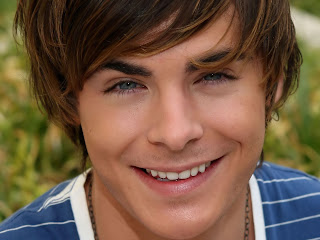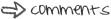Group Output #1
BEFORE
BEFORE
AFTER
DETAILS:
I just made my subject like a zombie. I create a new layer and open a rock texture picture. Then I just apply it to my subject. I adjust the contrast and opacity. I used burn tool to darken the cracks. And used elliptical tool to select his eyes and change the color into yellow.
Made by: Christine Ivy Silva
BEFORE
DETAILS:
This very cute puppy is one that I've been edited using the Photoshop CS3 software.
First I used the blur effect to make the picture more attractive and then change its layer style specifically its color. The result is just simple but very cute and for me it is attractive! Thanks to my groupmates who helped me made it!
Made by: Mira-Li Orquia
DETAILS:
My goal is to create a miniature of a building...
First, I selected my subject then focus it while background is blurred; I used the depth of field...Then, I change the saturation and the opacity of the subject to focus it more...Lastly, I applied brushes on the edges of the subject to separate it on the background...That's it! The miniature is done..The output was created by a beginner.:)
Made by: Vina Casandra Comighud
Group Output #2
APPLYING SELECTION AND CROP & SLICE TOOLS
(just click the image to view its original size)
Group Output #3
APPLYING BLACK & WHITE EFFECT
(just click the image to view its original size)
"GROUP OUTPUTS (cards and invitations)"
(just click the image to view its original size)
Baptismal Invitation
(just click the image to view its original size)
Birthday Invitation (Front Page)
(just click the image to view its original size)
Birthday Invitation (Body)(just click the image to view its original size)
Birthday Invitation (Last Page)
(just click the image to view its original size)
(just click the image to view its original size)
Wedding Invitation (Front Page)
(just click the image to view its original size)
Wedding Invitation(Second page)
(just click the image to view its original size)
Wedding Invitation(Third Page)
(just click the image to view its original size)
Wedding Invitation(Last Page)